Before you go ahead and make your API calls to emSigner, please ensure you have the following
- App Name + Access Key
- User Auth Token
Step 1 - Generate App Name + Access Key
To generate this, please follow the steps below:
- Login to emSigner with your credentials
- Navigate to settings (under your name, on the top right of your dashboard)
- Go to Apps under the Admin section of the Dashboard (will show up only if you are a user setup with Admin privileges)
- Setup a new App Name and Secret Key as shown below. You can generate multiple App Keys for multiple applications that are trying to send signing requests to emSigner
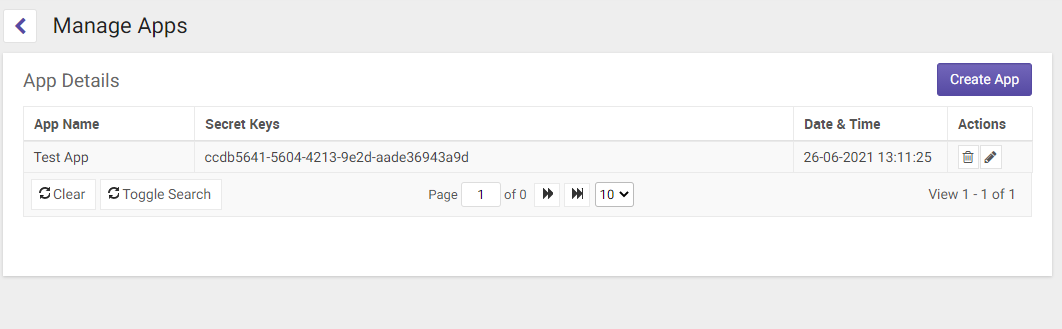
Please make a note of these keys and keep them stored securely
Step 2- Generate App Name + User Token
This has to be done by the user on whose behalf you will originate the documents. To complete this, please ask the user to follow the steps below:
- Login to emSigner with their credentials
- Navigate to settings (under their name, on the top right of the dashboard)
- Go to Manage Auth Token under the Settings section of the dashboard
- Setup up an auth token by selecting an existing App (created as part of Step 1) and generating an auth token as shown below
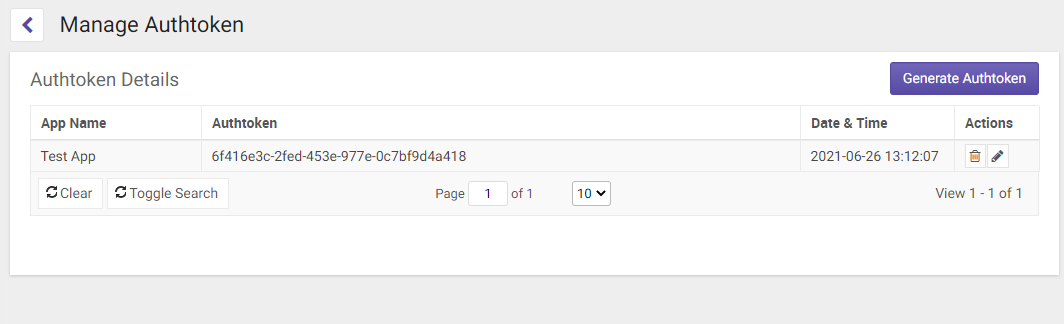
Please make a note of this auth_token and keep this stored securely
Step 3- Making your first call
All API requests to emSigner requires a valid JWT token. To generate this for the first time, call the ValidateLogin method (available as part of the API documentation) as shown below:
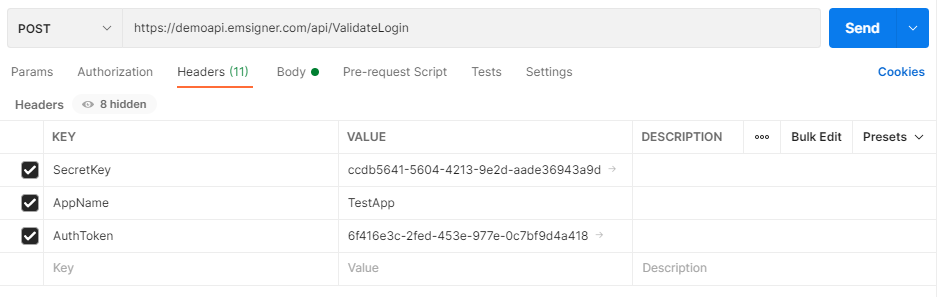
To validate the user, you may either pass the Authtoken retrieved in Step 2 as part of the header (as shown above) or alternatively pass the emSigner login credentials instead of Authtoken of the user as part of the body as shown below:
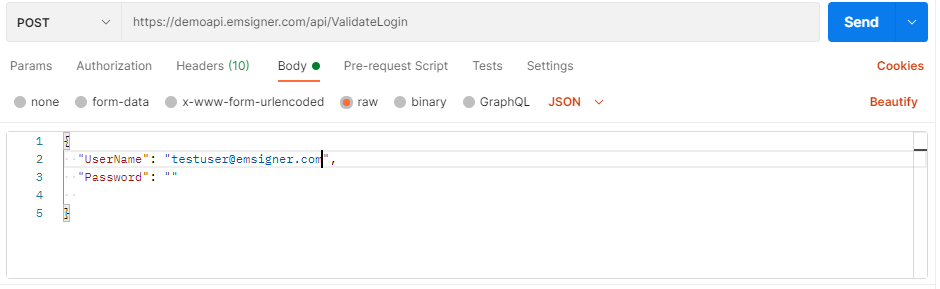
Once you send this request, you should receive a successful response from the API server with a JWT token as shown below:
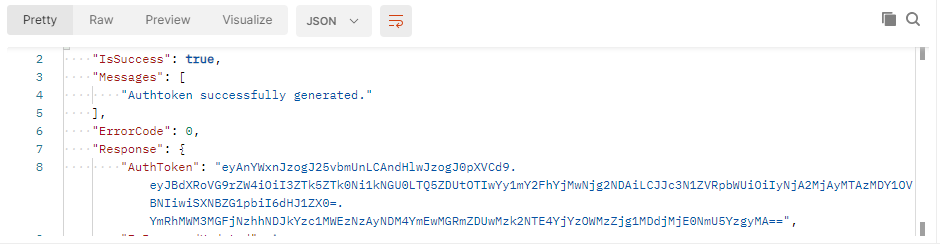
Now, this JWT token can be used to make all subsequent API requests to the emSigner API server