To use the emSigner Signer Gateway, you must have a valid subscription. A valid subscription gives you access to an Administrator account with which you can manage your signer gateway settings, apply your brand colours and get the authentication tokens required to connect your application to the signer gateway.
You can create a new signer gateway using the following steps:
- To subscribe, please visit emSigner.com API plans page.
- Click on Buy Now to purchase counters for Signing Gateway
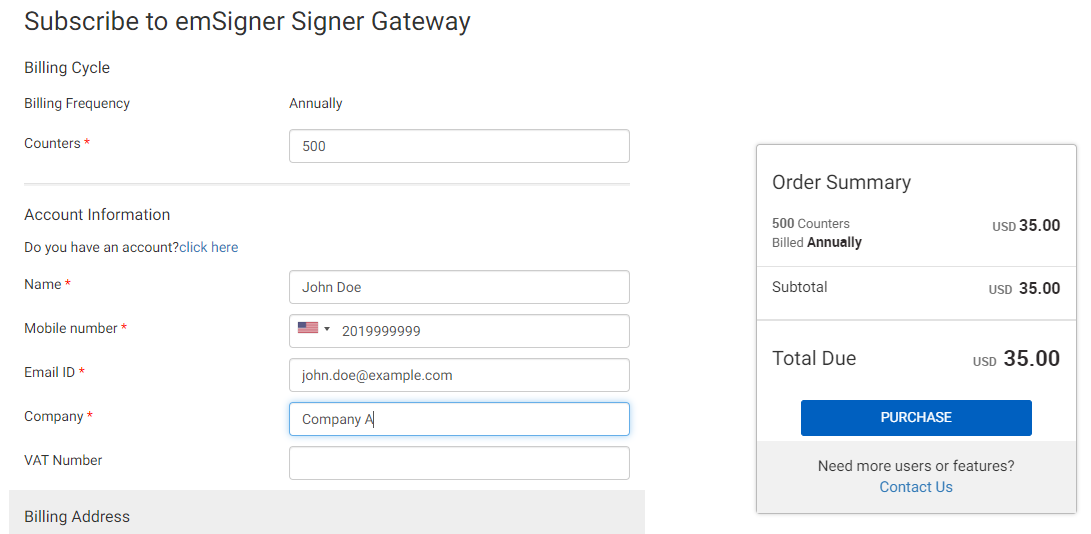
- Existing Users can login to emSigner to subscribe
- Enter the number of signer gateway counters. The minimum to get started is 500. A counter gets deducted for a single signing session
- Every signer gateway subscription is valid for one year
- Click on Purchase to pay via our Payment Gateway
- On successful payment, you will receive an email with login credentials.
- Once you login, you can now manage the setup of Signer Gateway
- You may also renew and upgrade the signer gateway from your Admin Dashboard