emSigner allows you to co-brand the signing experience for your users with your brand color and company logo.
You can subscribe to an API plan using the following steps:
- To subscribe, please visit emSigner.com API plans page.
- Navigate to settings (under your name, on the top right of the dashboard).
- Go to co-branding in the Admin Section of the Settings page
- Go ahead and change the brand colors, add a company logo as shown in the screen below:
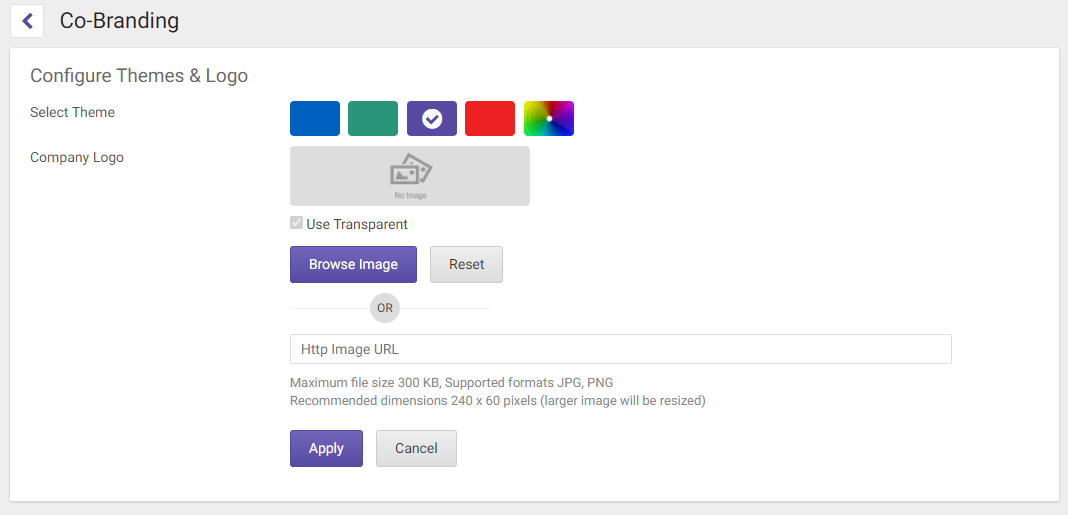
Key points
- Changing the brand color and logo will also apply these to the email templates used by the application.